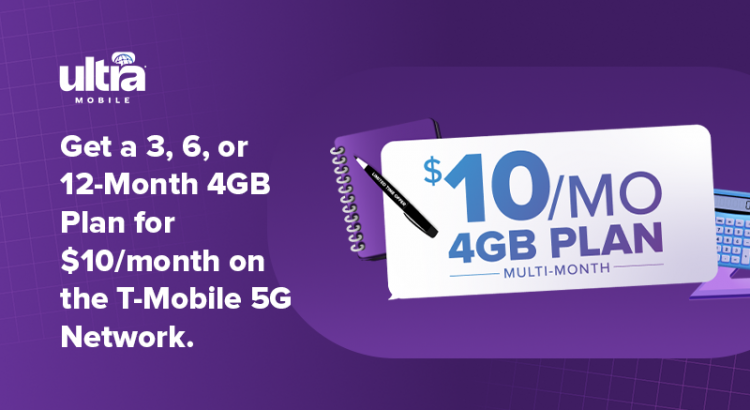If you searched for how to activate your Ultra Mobile plan, you want a fast path that works the first time. This guide explains every activation method step by step, including eSIM, physical SIM, activation by text for a new number, and in store help. You will also learn how to bring your current number, how to fix data or MMS if they do not work after activation, and where to compare Ultra Mobile plans on Top SAAS Solutions.
If you are still comparing the best mobile phone plans, we will point you to resources on Top SAAS Solutions as well.
Learn More about Ultra Mobile plans
What to check before you start
Use this quick checklist before you begin ultra mobile activation.
- Make sure your phone is unlocked and compatible. If you are bringing your own device, verify that it supports Ultra Mobile on T‑Mobile’s network and that coverage is good in your area.
- Decide which SIM type you will use. eSIM is digital and installs in minutes on supported phones. Physical SIM works for most phones and ships as a 3 in 1 card.
- Have a strong Wi Fi connection for eSIM setup and for downloading carrier settings.
- If you plan to keep your number, collect three things from your current carrier account number, transfer PIN or port out PIN, and billing ZIP code. Keep your current service active until the transfer completes.
- Set aside a few minutes without interruptions. Most activations finish quickly. Some number ports can take longer depending on the previous carrier.

Activation methods at a glance
| Method | Best for | Can keep current number | What you need | Typical timing |
|---|---|---|---|---|
| Online portal | Most users | Yes | Unlocked phone, SIM or eSIM, account info if porting | Minutes for a new number. Ports often complete in a few hours. |
| eSIM delivery | Fast start on supported phones | Yes | eSIM compatible phone, Wi Fi and email access | Often minutes from purchase to working service. |
| Text message | Getting a brand new number right now | No | Physical SIM and your ZIP code | Minutes after you text the code. |
| In store | Hands on help and device setup | Yes | ID and payment method | Same day. Retailer handles the process. |
| PayGo plan | Pay as you go users | Yes online. Text method creates a new number | PayGo SIM or eSIM | Minutes to a few hours depending on port in. |
| Tourist plan | Short stay visitors | No. Always a new number | Tourist SIM | Minutes. Plan expires automatically after 21 days. |
This table shows the fastest path for your situation and gives you a clear starting point for ultra mobile activation.
How to activate your Ultra Mobile plan online
If you prefer a guided experience, here is how to activate your Ultra Mobile plan using the online portal for a physical SIM or for eSIM.
- Open the activation portal and choose your language.
- If you have a physical SIM, enter the 11 digit activation number from the back of the card. If you have eSIM, follow the prompts to verify your email and device.
- Choose the Ultra Mobile plan that fits your needs for data, hotspot, and international calling.
- Pick Keep my number or Get a new number.
- If you keep your number, type your old carrier account number, the transfer PIN or port out PIN, and your billing ZIP code.
- Add your payment method and submit. Wait for the success screen.
- Restart your phone and place a test call. Send a text message and open a web page to confirm data is working.
Tip for ports. Keep your old SIM or service active until calls and texts start working on Ultra Mobile. Most ports finish quickly. Some take longer when there are PIN or account mismatches.
Learn More about Ultra Mobile plans
How to activate your Ultra Mobile plan with eSIM
Many newer phones support eSIM, which means you can install your plan without waiting for a physical card. This is how to activate your Ultra Mobile plan with eSIM.
- During checkout choose Digital Delivery.
- On the phone you will use, open the email and scan the QR code. If your phone asks for permission, allow it to install the cellular plan.
- Follow the on screen steps to label the line and set it as primary for calls and data.
- If the QR will not scan, use the manual eSIM entry option provided in the instructions.
- When installation completes, restart your phone and test calls, texts, and data.
Good to know. If you already have Ultra on a physical SIM, you can usually switch to eSIM from your account or app so you do not need to visit a store.
How to activate your Ultra Mobile plan by text for a new number
If you want a brand new number immediately, you can activate by SMS with a physical SIM.
- Insert the Ultra Mobile SIM into your phone and turn it on.
- Text GOGO and your ZIP code to 6700. Example GOGO 10001.
- Follow any reply instructions. You will receive a new local number.
- Restart the phone and test.
Important. The text method does not support keeping your existing number. Use the online portal if you want to bring your number.
Purple SIM vs Orange SIM during activation
You might see Purple or Orange on SIM kits sold online or in stores. The difference affects the activation steps.
- Purple SIM is unfunded. You choose and pay for the plan during activation.
- Orange SIM is prefunded. A first cycle is already linked to the SIM. You can still activate online or by text for a new number if you prefer that path.
Both SIM types work with the same network and device compatibility.
Special cases PayGo and Tourist
Some people search for ultra mobile activate because they bought a PayGo or Tourist kit. Here is what changes.
- PayGo activation. If you want to keep your current number on PayGo, start in the online portal that is specific to PayGo and select the bring your number option. If you want a new number, you can still use the SMS method by sending GOGO and your ZIP to 6700 after inserting the SIM.
- Tourist activation. Tourist is designed for short trips so it always gives you a new number and it expires automatically after 21 days. You can activate online or by texting GOGO and your ZIP to 6700. Refills and plan changes are not available on Tourist lines while the plan is active.
Learn More about Ultra Mobile plans
After activation Set up data and MMS
Most phones configure automatically. If your data or picture messages do not work at first, use these settings. Enter them exactly as shown, save, select, and restart.
iPhone
- On iOS 13 or newer, accept the Carrier Settings Update prompt when it appears.
- On iOS 12, you can enter APN values manually.
- Cellular Data APN wholesale
- MMSC http://wholesale.mmsmvno.com/mms/wapenc
- Leave username, password, and proxy blank
- Restart the phone
Android
- Settings, Mobile Network or SIMs, Access Point Names.
- If you see Ultra wholesale in the list, select it.
- If not, add a new APN with these fields.
- Name Ultra
- APN wholesale
- MMSC http://wholesale.mmsmvno.com/mms/wapenc
- APN type default,supl,mms,ia
- APN protocol IPv4 or IPv6 or IPv4 IPv6
- Save, select the new APN, and restart
If data still does not connect, toggle airplane mode for ten seconds, then turn it off. Confirm your phone is set to 5G or LTE and not locked to 3G. Reseat the SIM if you use a physical card.
Porting your number to Ultra Mobile
Bringing your current number is simple when you have the right details. This is another moment where the phrase how to activate your Ultra Mobile plan applies since porting happens inside the same activation flow.
- Keep your current service active until the port completes. Do not cancel with the old carrier before you see calls and texts working on Ultra Mobile.
- Gather your account number, transfer PIN or port out PIN, and billing ZIP from your current carrier.
- During activation pick Keep my number and enter the details carefully.
- Typical timing is minutes to a few hours. If there is a mismatch in the account number or PIN, the old carrier will reject the request and you will need to correct it and resubmit.
- You can usually check the status of a pending port in the same place where you started activation.
Costs, timing, and simple expectations
People often ask about fees and timelines while reading about how to activate your Ultra Mobile plan. Here are the simple answers.
- Ultra Mobile does not charge an activation fee.
- You can buy now and activate later. There is typically a window of up to 45 days from purchase to activate your SIM or eSIM. If you need more time, contact support and ask about an extension.
- New numbers often activate in minutes online or by text. Ports vary by previous carrier. Most complete the same day. Some may take up to 24 hours for mobile to mobile transfers and longer for numbers coming from virtual services.
Troubleshooting quick wins
If something stalls, use these quick checks before you call support.
- Restart the phone after activation and after any APN change.
- Turn airplane mode on for ten seconds and then off.
- Remove and reinsert the SIM if you use a physical card.
- On Android, confirm the correct APN is selected and that data roaming is allowed if you are near a border.
- On iPhone, look for a Carrier Settings Update prompt and accept it.
- If an eSIM refuses to install, use the manual eSIM entry method and make sure Wi Fi is stable.
How to change plans after activation
Needs change over time. You can upgrade mid cycle if you run out of data or schedule a lower plan for the next renewal. Use your account on the website or the Ultra Mobile app. If you want a complete walkthrough, search for our guide to how to change ultra mobile plan on Top SAAS Solutions.
Learn More about Ultra Mobile plans
Simple CTAs to continue
- on
Top SAAS Solutions - Learn More about Ultra Mobile plans on
Top SAAS Solutions
These calls to action keep everything in one place on The Cellular Plans so you can compare features and pricing without leaving our site.
FAQ
What is the fastest way for how to activate your Ultra Mobile plan
Use eSIM with digital delivery. You receive a QR code by email and can finish in minutes on a supported phone.
Can I use the text method for how to activate your Ultra Mobile plan and keep my current number
No. The SMS method creates a brand new number. If you want to bring your number, start in the online activation portal and choose Keep my number.
What do I need from my old carrier for how to activate your Ultra Mobile plan and keep my number
You need the account number, a transfer PIN or port out PIN, and your billing ZIP. Enter them exactly as they appear on your old account.
How do I fix data not working after ultra mobile activation
Restart the phone, then confirm the APN is set to wholesale. On iPhone accept the carrier settings update. On Android select the Ultra wholesale APN or enter it manually and restart.
Can I switch to eSIM after I activate with a physical SIM
Yes. Most accounts let you switch from a physical SIM to eSIM in the app or website without visiting a store.
Is there any activation fee
Ultra Mobile does not charge an activation fee.
How long can I wait before I activate after buying a SIM
You typically have up to 45 days to activate after purchase. If you need more time, contact support.
Does activation affect my plan price
No. Your plan price is based on the plan you select during activation or renewal. If you prepay for several months, your effective monthly price can be lower.
Final thoughts and next steps
Now you know how to activate your Ultra Mobile plan online, with eSIM, by text for a new number, and in store. You also know how to port your number, how to set APN values if data does not connect, and what to expect for timing and costs.
If you want help choosing the right plan or comparing Ultra Mobile against the best mobile phone plans, explore our guides. Visit Top SAAS Solutions to see our curated plan picks, side by side comparisons, and an easy path to activation in 2025.